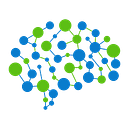What on earth is Data Wrangling?
Data Wrangling: The Art of Taming Raw Data
Data is everywhere. From social media platforms to online shopping sites, we generate massive amounts of data every day. But the problem is that this data is raw and often messy. In its raw form, it’s not useful for any sort of analysis or decision-making. That’s where data wrangling comes in.
So, what is data wrangling?
Data wrangling is the process of transforming raw data into a clean, organized, and usable format. It involves:
- Identify and correct any inconsistencies
- Fill in missing data
- Transform data into a format that’s suitable for analysis
To make it short, Data Wrangling becomes necessary due to the data in the real world are often complex, inconsistent, and incomplete. We have to “fix it” in order to draw meaningful conclusions.
An Example
Consider, for example, a dataset containing information about customer purchases from a retail store.
Raw data may contain errors such as incorrect spelling, missing values, or inconsistent formatting. Data wrangling helps you identify and correct these errors and make the data more organized and structured.
With the cleaned and organized data, you can then use various data analysis techniques to gain valuable insights. For instance, you may discover that:
- A particular demographic of customers is more likely to purchase certain products. Let’s say, the latest GeForce RTX 4090 Graphic Cards
- The store experiences a higher volume of sales on certain days of the week. Let’s say, on Saturdays.
How to do data wrangling with Python?
Data wrangling with Python is a breeze. Python has a wide variety of libraries and tools that make it easy to manipulate and clean data. Here are the steps you need to follow to perform data wrangling with Python:
Step 1. Import the data: The first step is to import your raw data into Python. You can do this using the pandas library.
import pandas as pd
df = pd.read_csv("data.csv")We are importing the pandas library as pd for easier usage in the rest of the code.
Also in this step, we are reading the data from a CSV file and storing it in a pandas DataFrame called “df”. The read_csv function is used to read the data from the file and store it in a pandas DataFrame.
Step 2. Clean the data: Once your data is imported, the next step is to clean it. This involves identifying and correcting any inconsistencies, filling in missing data, and transforming data into a format that’s suitable for analysis. You can use functions like dropna() and fillna() to clean your data.
df.dropna(inplace=True)df.dropna(inplace=True)Here, we are using the dropna function to remove any rows with missing values (represented by NaN). The inplace argument is set to True, which means that the original DataFrame "df" is modified and the changes are not returned to a new DataFrame.
Step 3. Transform the data: After cleaning your data, the next step is to transform it into a format that’s suitable for analysis. This could involve grouping data, aggregating data, or pivoting data. You can use functions like groupby() and pivot_table() to perform these transformations.
df_grouped = df.groupby(["column_name"]).mean()In this step, we are transforming the data by grouping it by a specific column (column_name) and calculating the mean of each group. The resulting DataFrame is stored in a new DataFrame called df_grouped.
Step 4. Export the data: Finally, you need to export your cleaned and transformed data. You can do this using the to_csv() function.
df_grouped.to_csv("cleaned_data.csv", index=False)Finally, we are exporting the cleaned and transformed data to a new CSV file called “cleaned_data.csv”. The to_csv function is used to write the DataFrame to a CSV file. The index argument is set to False, which means that the index column is not included in the exported file.
This code is just a basic example of data wrangling in Python. You can modify it to fit your specific needs and add additional steps to the Data Wrangling process as needed.
Automated data wrangling: Using RATH
Another option for Data Wrangling is using RATH for Automated Data processing.
RATH is an Open Source, Automated Data Analysis tool that is ideal for Exploratory Data Analysis. For Data Cleaning, Data Transformation, and Data Sampling, simply import your Data to RATH, and wait for RATH to automatically process your data:
Now you are ready to go! There’s no need for learning complicated Python programming.
What is more magical, RATH can automatically understand your intent and select data fields with RegExp. Here’s an example, select the word “University” from all university names in a dataset:
Fascinating, right?
RATH is more capable than simply being a Data Wrangler. With more features such as:
- Automated Data Exploration
- Generate Beautiful Data Visualization with One-click
- Interactive Data Exploration with Data Painter
- Causal Analysis
You can give RATH a try at their Free Online Demo right here.
For more details about these awesome features, you can check out RATH Docs https://docs.kanaries.net/rath/text-pattern-extraction