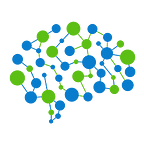PyGWalker: A Python Library for Visualizing Pandas Dataframes
As a data scientist, you know how important it is to have the right tools for the job. One of the most essential tools for data analysis and visualization is a user-friendly platform that enables you to explore and analyze data with ease. Traditionally, Tableau has been the go-to tool for this purpose, but it comes with a significant cost. Fortunately, PyGWalker, a Python library that can turn your pandas dataframe into a Tableau-style user interface, is an open-source alternative to Tableau.
What is PyGWalker? PyGWalker is a Python library that simplifies data analysis and visualization workflows by allowing you to turn pandas dataframes into a Tableau-style user interface for visual exploration. With PyGWalker, you can explore and analyze your data with simple drag-and-drop operations. This library offers a powerful set of features that make data exploration and analysis more efficient and effective.
Benefits of PyGWalker
- Open-Source: One of the primary advantages of PyGWalker is that it is open-source. This means that it is freely available to use and can be modified to meet your specific needs. Additionally, the open-source nature of PyGWalker means that there is a thriving community of developers who are constantly improving and updating the library.
- User-Friendly: PyGWalker is designed to be user-friendly, making it accessible to data scientists of all skill levels. The drag-and-drop interface allows you to easily explore and analyze your data without needing to write complex code.
- Integration with Pandas: PyGWalker integrates seamlessly with Python pandas, one of the most popular data manipulation libraries in the world. This integration makes it easy to turn your data into a Tableau-style user interface for visual exploration.
- Powerful Visualization Features: PyGWalker offers a range of visualization features that enable you to explore and analyze your data in different ways. You can change the mark type to create different types of charts, compare different measures, and create facet views of subviews divided by dimensions. PyGWalker also allows you to view the data frame in a table and configure the analytic types and semantic types.
Getting Started with PyGWalker
If you’re interested in using PyGWalker for your data analysis and visualization needs, getting started is easy. Here are the steps to follow:
For people who are too lazy to build up PyGWalker, you can run it on Google Colab, Kaggle, Binder, or Graphic Walker online demo.
- Install PyGWalker You can install PyGWalker using pip, conda, or by downloading the source code from GitHub.
2. Import PyGWalker and Pandas Once you’ve installed PyGWalker, you can import it and pandas into your Jupyter Notebook.
import pandas as pd import pygwalker as pyg3. Load Your Data Next, you can load your data into a pandas dataframe using pd.read_csv().
df = pd.read_csv('my_data.csv')4. Explore Your Data with PyGWalker Finally, you can use PyGWalker to explore and analyze your data with a Tableau-style user interface.
gwalker = pyg.walk(df)5. Let’s talk the pig for a walk!
Create a line chart:
Create a concat chart:
Make a facet view:
Conclusion
In summary, PyGWalker is a powerful open-source alternative to Tableau that allows you to explore and analyze your data with ease. With its user-friendly interface and integration with Python pandas, PyGWalker offers a range of powerful visualization features that enable you to gain insights into your data quickly and efficiently.
If you’re looking for a data analysis and visualization tool that is easy to use, PyGWalker is definitely worth considering. Don’t forget to check out its GitHub page!