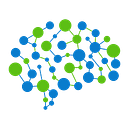Interactive data visualization in Notion
When sharing data in Notion, the go-to method for many is to insert static images or screenshots of charts and graphs. But what if you could make your data interactive within your Notion pages? This isn’t a distant possibility — it’s something you can do right now with the help of Pygwalker and Kanaries Cloud.
Introduce Movement to Your Data with Kanaries
Kanaries isn’t just another data visualization tool; it’s a platform that turns your data into fully interactive web app-like charts.
You can start creating your charts on the spot using Kanaries’ online platform
or choose to code your visualizations with the PyGWalker library before publishing them to Kanaries.
Once you have built your visualization with Kanaries:
1. Publish: Set your chart to public and a shareable link will be generated.
2. Share: Send this link to anyone or post it anywhere you like.
But the real magic happens when you integrate these interactive visualizations into your Notion workspace.
Embedding Visualizations into Notion: A Simple Guide
Embedding your Kanaries visualization into Notion is straightforward:
Copy Your Link: After making your visualization public on Kanaries, copy the provided link.
Prepare Your Notion Page: Go to the Notion page where you want to embed the visualization and type `/embed` to open an embed block.
Embed Your Visualization: Paste the copied link into the URL field in the embed block.
Now, your Notion page will feature a live, interactive data visualization.
Why Choose Interactive Visualizations?
Interactive visualizations are more than just visually appealing. They allow viewers to engage with the data on a deeper level. Instead of passively looking at a static image, readers can click, zoom, and explore the data in a way that is meaningful to them. This kind of interaction leads to better understanding and retention of information.
Wrapping Up
With Pygwalker and Kanaries, you can elevate your Notion pages from static text and images to interactive, engaging experiences. Say goodbye to screenshots of your data and hello to dynamic, interactive charts and graphs that invite your audience to explore and understand your data in a whole new way.
Resources
- Kanaries Cloud: https://kanaries.net
- PyGWalker Github: https://github.com/Kanaries/pygwalker
- PyGWalker in Notion: https://kanaries.notion.site/How-to-use-PyGWalker-in-Notion-1a78b8e5d0b3487fb0d154234931ea16