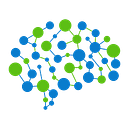5 AI Tools to Create Awesome Designs
Design is an essential aspect of any successful business, product, or service. It’s what sets your brand apart and helps you connect with your target audience. In recent years, AI has revolutionized the design world by simplifying the design process and making it more accessible to everyone. In this article, we’ll introduce you to five AI tools that can help you create stunning designs for various purposes, from UX/UI to logos and branding.
1. Uizard: AI-Powered UX/UI Design
Uizard is an AI-driven design platform that simplifies the process of creating user interfaces and user experiences. With its intuitive drag-and-drop interface and powerful AI engine, Uizard can transform your ideas into fully functional and visually appealing designs.
Whether you’re designing a mobile app or a website, Uizard’s AI-powered tools can help you create professional-looking wireframes, prototypes, and user flows. It’s perfect for both experienced designers and those new to the field, as it helps streamline the design process and reduce the time spent on creating mockups.
2. StockimgAI: Generate Logos with Ease
A well-designed logo is crucial for establishing a strong brand identity. StockimgAI is an AI-powered logo design tool that helps you create unique, eye-catching logos in minutes. By simply inputting your brand’s name and a brief description, StockimgAI’s AI engine generates a variety of logo options for you to choose from.
You can customize your logo by selecting different fonts, colors, and symbols, ensuring that your final design aligns with your brand’s identity. Once you’ve created your perfect logo, you can download it in various formats for use on your website, social media, and marketing materials.
3. Looka Design: AI-Driven Branding Solutions
Building a cohesive and recognizable brand is crucial for business success. Looka Design is an AI-powered branding platform that can help you create a complete branding package, from logo design to social media assets and business cards.
Looka’s AI engine learns about your brand’s identity and preferences through a series of questions and generates a range of design options tailored to your needs. The platform also allows you to create a brand guidelines document that outlines your brand’s visual identity, ensuring consistency across all your marketing materials.
4. FlairAI: Effortless Mockup Creation
Creating realistic mockups is an essential part of showcasing your designs to clients or stakeholders. FlairAI is an AI-driven mockup generator that simplifies the process of creating professional-looking mockups for various purposes, such as product packaging, website designs, and mobile apps.
FlairAI’s AI engine automatically generates mockups based on your design files, saving you time and effort. The platform offers a vast library of mockup templates for various industries, ensuring you’ll find the perfect mockup to showcase your designs.
5. Designify: AI-Powered Image Editing
Image editing is a vital skill in the world of design, but mastering tools like Photoshop can be time-consuming and challenging. Designify is an AI-powered image editing platform that streamlines the editing process and makes it more accessible to everyone.
Designify’s AI engine can perform various tasks, such as background removal, color correction, and object manipulation, with just a few clicks. The platform also offers a range of pre-designed templates and filters, making it easy to create stunning visuals for your marketing materials or social media.
Additional: Want to Use ChatGPT for Creating Charts?
For entrepreneurs who are running a successful online design shop, you need to create countless charts for various scenarios. Traditionally, you might either fire up the old, chunky Excel, and navigate a million settings and tabs, or do a quick Google Search and land on some dedicated but chunky webpage that lacks configuration options.
Well, what if I tell you, there is a tool that can help you create charts by using the power of ChatGPT? Imagine just insert your prompt:
Create a bar chart from this data set with *variable 1* and *varibale 2*.And press the Visualize button, and that’s it, a visualized chart is magically shown in front of you. That is VizGPT.
Powered by ChatGPT, VizGPT can easily create any type of chart easily with a prompt.
For example, if you want to create a bar chart, great. But what if your data is more complicated? What if you changed your mind, and want to turn it into a segmented bar chart? Or even turn it into something completely different, say, an area chart?
That is the power of contextual prompting of VizGPT to come to help. Here’s the process:
You can try out VizGTP on the Kanaries product page here:
Conclusion
AI is transforming the world of design by making it more accessible and efficient than ever before. With AI-powered tools, designers can now automate repetitive tasks, generate new design ideas, and create more personalized experiences for their users. The possibilities are endless, and the impact of AI on design is only just beginning to be felt.
As the field of AI continues to evolve, we can expect to see even more innovative applications of AI in design. From more advanced generative design tools to AI-powered design assistants, the future of design looks bright with the help of AI.